Tips and Tricks On How to Fix The GB WhatsApp Ban Issue
GB WhatsApp is one of the most preferred altered versions of the official WhatsApp Messenger. It provides greater features, customization, and control to the users as compared to the original app. Third-party developers created GB WhatsApp latest version download, which has enhanced multi-account support, theme customization, advanced privacy features, and enables users to have boosted messaging experiences.
An advantage of the GB WhatsApp download update is the boosted privacy options like hiding online status, blue ticks, last seen freezing, and ghost mode. Other features available are message scheduling, larger file sending, auto reply, status downloading, and more. Users can flex their conversations by turning off the “forwarded” tag and hiding typing also recording indicators, giving users more privacy.
Since the app is self-developed, using WhatsApp GB APK could breach WhatsApp's terms of use, resulting in temporary or permanent bans from the official platform.

Why WhatsApp Banned my number?
There are several reasons why an account linked to WhatsApp can be banned or suspended; most of them have to do with breaching the WhatsApp Terms of Service and Community Guidelines. The company employs both automated systems and user reports to identify the misuse of the app. Below are some main reasons why your WhatsApp number is banned:
1. Using modified versions of WhatsApp (e.g, GB WhatsApp, YoWhatsApp, and others)
The use of third-party apps not authorized by WhatsApp is one of the most common reasons. These WhatsApp mod alternatives apps may come with added features, but they are not safe and they violate WhatsApp's policies. These versions are well-known and WhatsApp tries to ban users who use them, either temporarily or permanently, to ensure users return to the official application.
2. Sending Bulk or Spam messages
If a user sends messages in bulk, especially to users whose contact details are not saved, such activity can be categorized as spamming. WhatsApp keeps track of users' message sending patterns, and if there is a sudden surge in the same message being sent or identical messages sent to different users, the risk of being banned can increase. This often occurs with marketing abuse or mass broadcasting without consent.
3. Being Blocked or Reported Frequently
If several people start blocking or reporting your account, then WhatsApp treats this as a sign of spam or abuse. This action can lead to account restrictions or even account suspension.
4. Automated or Bot-like Activity
Accounts that join groups or send messages through automation are considered bots, and WhatsApp suspends such accounts. Such behavior violates their terms of service. Providing customer support or marketing services through a bot is prohibited.
5. Violating Group Rules and Content Policies
Content that is pornographic, violent, illegal, or even hateful can result in your account being banned. Although WhatsApp is end-to-end encrypted, users can submit reports on offending content, and such reports can result in your account being banned.
6. Impersonation or Identity theft
Fake accounts created through WhatsApp, impersonation, and use of others' profile information are strictly forbidden, as is cat-fishing, which may lead to account suspension. Real and legal names are required for WhatsApp accounts.
7. Unauthorized Marketing Operations
Use of bulk messages or unapproved APIs on WhatsApp for businesses is forbidden. There are terms set out in the WhatsApp API that govern against such practices, and using unapproved tools means advertising to users en masse, which is a violation.
8. Legal Age Restrictions Violations
WhatsApp may be used by users aged 13 and above (or of legal age in their country). Breach of this requirement or any activity that is against local jurisdiction will also result in bans.

WhatsApp Ban Types:
- • Temporary Ban (generally 24 to 72 hours):
- Use of third-party apps such as GBWhatsApp and YoWhatsApp results in violation warnings that come with timers in WhatsApp.
- • Permanently Restricted Access:
- You will receive a message stating, "Your phone number is banned from using WhatsApp. Contact support for help". This means that WhatsApp has noticed serious or repeated infringements.
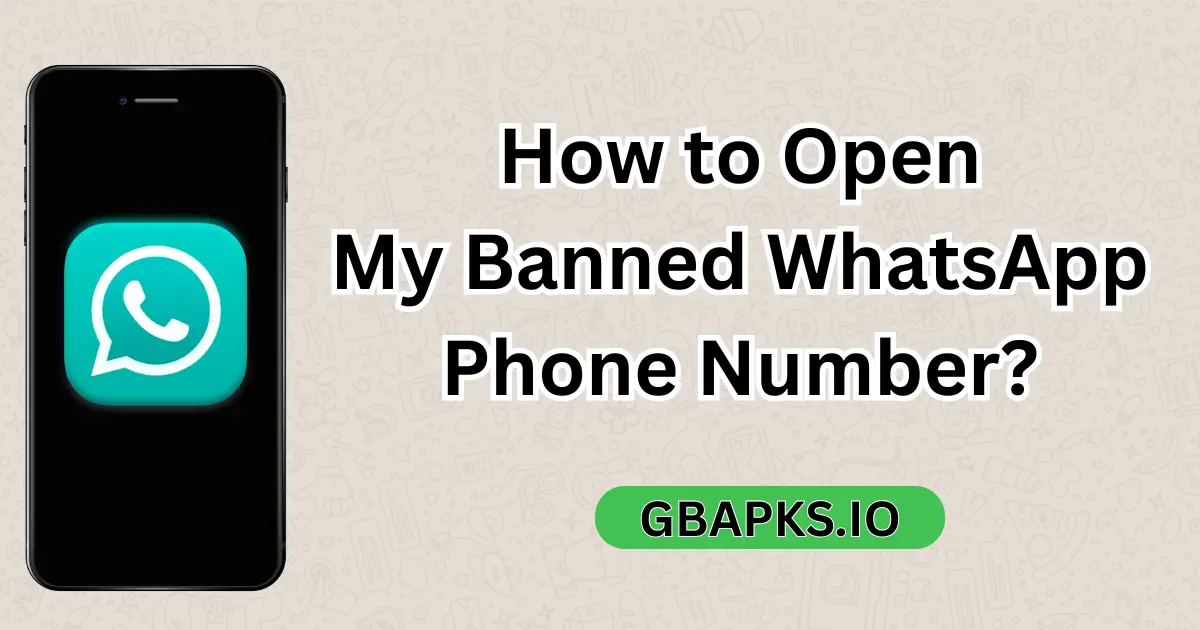
How to open my banned WhatsApp number
How to Retrieve Your WhatsApp Number:
Step 1: Figure Out the Reason for the Ban
- Using unofficial apps (GB WhatsApp, FM WhatsApp, etc.)
- Spamming, mass messaging, or violating content policies
- Automated messages or using bots
Understanding the reasons for a ban to avoid repetition during recovery.
Step 2: Return to Using the Official WhatsApp Application
If you were using a modded app:
- Backup your chats on the third-party app.
- Install WhatsApp from the Google Play Store or Apple App Store.
- WhatsApp may lift temporary restrictions while you are actively utilizing the original version.
- After some hours, you can download the GB WhatsApp app again and follow these Tips to log in successfully on GB WhatsApp
Step 3: Reach Out to WhatsApp Support (For Permanent Bans)
If you find your number permanently banned:
- Go to WhatsApp → Click "Support" or use this email [email protected]
WhatsApp Support:
Make sure to add the following points related to support in your email:
Your mobile number with country code should be added. Use the right prompts, describe the situation, clearly stating it is a mistake on WhatsApp's side. Cover all grounds, be polite and straightforward.
Example message:
Greetings WhatsApp Team,
My number +1234567890 was recently banned. I believe this may have happened by mistake or due to using a third-party app. I have now switched to the official WhatsApp application and kindly request a review of my account. Thank you.
Step 4: Use the In-App Appeal (if available)
If you've been banned, you may receive a pop-up saying, "Request a Review". Click on it. Follow the instructions and submit your request.
What Happens Next?
If you have a temporary ban, just wait until the digital clock resets, and after that, you can use your WhatsApp number normally again.
For a permanent ban, within the first 24 - 72 hours, if WhatsApp is wrong and you are right, they will remove the ban.
If the appeal is not acceptable, you need to register for WhatsApp with a brand-new number.
⚠️ Essential Guidelines to Prevent Subsequent Bans
- Avoid sending bulk messages or forwarding spam content.
- Steer clear of using unauthorized automation tools or scheduling tools.
- Respect user privacy; refrain from abusive contact or unsolicited engagement.
- Do not act inappropriately, violently, or with false materials.
Final note:
Usually, WhatsApp issues a warning for violations committed for the first time. Nonetheless, repeat offenses or severe violations may result in an immediate and permanent ban without warning.
FAQ
How to use GB WhatsApp without ban
Overusing certain features in GB WhatsApp app is the most common reason for WhatsApp to ban your account. So, to prevent a ban, make sure to use WhatsApp GB wisely. For example, do not use the message broadcast feature to broadcast messages to 600 contacts at once, since that will trigger WhatsApp systems.
How to fix GB WhatsApp ban problem
If your phone number got banned by WhatsApp, please read the blog How to Fix the GB WhatsApp Ban Issue
Can we use GB WhatsApp after ban?
Certainly, as long as your number is unbanned from WhatsApp, you can easily continue using GB WhatsApp latest version as you did before.
How to get rid of ban in GB WhatsApp
There is no guarantee that you won't be banned by WhatsApp anyway. Even when you use official WhatsApp, the risk of your phone number being banned can also happen.