Log in to GB WhatsApp 2025 With the Linked Device Feature
If your WhatsApp number was BANNED: You have to apply the "Linked Device" method if you wish to access GB WhatsApp. The good news is that it is possible to have both Official WhatsApp and GB WhatsApp download installed and fully functional on the same device. Below are the steps:
Step 1: Download GB WhatsApp APK and install it
For those who are unsure of how to download and install GB WhatsApp, instructions can be found here.
Step 2: On the "Enter your phone number" page of the GB WhatsApp App, click the 3 dots in the upper right corner

Step 3: Select "Link as Companion Device".
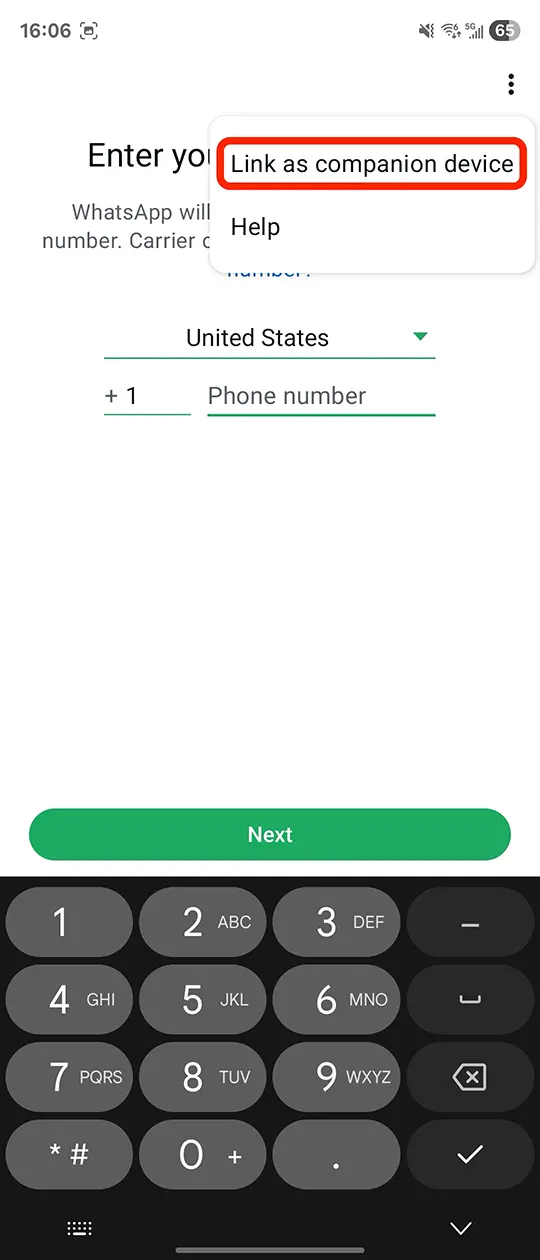
Step 4: If you are planning to use both WhatsApp GB APK and WhatsApp official on the same device, please take a picture of the QR code so you can scan it later.

Step 5: Open the WhatsApp application and make sure that your phone is connected to the internet. Also, ensure that you have the latest version of WhatsApp that enables the linked device feature.
Step 6: Log in to your WhatsApp application using the phone number you wish to use on the GB WhatsApp App update, click on the three-dot icon at the top right corner, and choose "Linked devices".
PS: This page displays all the devices that are currently linked to your WhatsApp account.

Step 7: Using your phone, which is still in QR scanner view, point the camera toward the QR code we mentioned in Step 4. Just aim your camera at the code and wait until it recognizes the code.
